Frequently Asked Questions
- What's infoneige.ca?
- Where does the information come from?
- Which Montreal boroughs are included in the "Planif-Neige" system?
- How to find my street?
- How to see the parking restrictions?
- What do the colors on the map mean?
- Why does my street show up in black or transparent?
- My street was cleared but still shows up in red. Can I park?
- My street shows up as completed, although the snowbanks have not gone. Can I park?
- My car has been towed. How to get it back?
- Why am I being asked to register?
- How to receive alerts?
- How much is the service?
- How do I change my password?
- I lost the link to my personal space. How to retrieve it?
- How do you use information collected at this website?
- I have another question. Where may I ask it?
What's infoneige.ca?
Infoneige.ca is a multi-platform web app
- with email alerts,
- with SMS alerts,
- with "push" notification alerts,
Where does the information come from?
Data on loading the snow come directly from the centralized "Planif-Neige" management system of the City of Montreal and are provided by the boroughs.
We use the following datasets from the Open Data Portal of the City of Montreal and licensed under CC BY 4.0:
- Géobase - réseau routier
- Géobase double - côtés de rue du réseau routier
- Déneigement des rues en arrondissements
- Stationnements gratuits (déneigement)
- Signalisation (stationnement sur rue)
Which Montreal boroughs are included in the "Planif-Neige" system?
Since 2021, all boroughs have been included in the "Planif-Neige" system, namely:
- Ahuntsic-Cartierville

- Côte-des-Neiges/Notre-Dame-de-Grâce

- Mercier–Hochelaga-Maisonneuve

- Villeray–Saint-Michel–Parc Extension

- Ville-Marie

- Anjou
- Lachine
- LaSalle
- Le Plateau-Mont-Royal
- Le Sud-Ouest
- Montréal-Nord
- Outremont
- Pierrefonds-Roxboro
- Rivière-des-Prairies-Pointe-aux-Trembles
- Rosemont–La Petite-Patrie
- Saint-Laurent
- Saint-Léonard
- Verdun
- L’Île-Bizard–Sainte-Geneviève
How to find my street?
There are several ways to find your street:
- By using the geolocation feature of your browser (blue compass icon above the map): the street in which you currently are will show up at the center of the map.
- By submitting a street address (building number and street name) in the search engine field (next to the magnifier icon above the map).
- By submitting a street intersection (two crossing street names) in the same search engine field (next to the magnifier icon above the map).
- By using the map navigation features: panning the map and/or clicking the +/- zoom buttons
Click on a street section on the map, the choose the side of the street you are interested in. You can either read the parking details immediately or save that side of the street and receive alerts on every update of the snow removal schedule for that side (see below).
What do the colors on the map mean?
Colors on the map and other pages reflect how easy it is to park in a street or on one side of the street. Red means parking is currently prohibited due to snow removal operations. Green and blue means parking is currently permitted, unless prohibited by any permanent no-parking signage (you must always check the permanent signage on the sidewalk: we will not be responsible for any ticket!). Yellow means parking is currently permitted (unless prohibited by permanent no-parking signage), but will be soon prohibited: check when the snow removal operations are scheduled and register for alerts to avoid towing!
Why does my street show up in black or transparent?
It means that snow removal operations have not started yet or that the borough is not included in the central "Planif-Neige" system.
My street was cleared but still shows up in red. Can I park?
Yes, there is a delay between the time the street gets cleared and the time the data get entered in the system by the snow removel teams. Nevertheless, parking is tolerated after a snow-removal operation is completed. However, never forget to check the permanent no-parking signage (on the sidewalk), which still applies.
My street shows up as completed, although the snowbanks have not gone. Can I park?
No (generally). The data presented on this website are for informational purpose only! Check for no-parking signs. The signage on the street always prevails (temporary orange signage, but also permanent signage). In no case could a ticket or a towing be challenged based on the information provided on our website nor our liability engaged in any case of infringement.
My car has been towed. How to get it back?
Visit Info-Remorquage or dial 311.
Why am I being asked to register?
Registering your email address provides you with a personal space, where you will be able to:
- Save your favorite street addresses for easier acces,
- Receive custom email alerts,
- Receive custom SMS alerts,
- Receive custom "push" notifications on your smart phone*.
*requires installating the free IFTTT app (see next question).
How to receive alerts?
Email alerts get activated automatically each time you save a street section.
SMS alerts must be activated manually from the list of your favorite street sections.
"Push" notification alerts on iOS or Android smartphones require that you install the (free) IFTTT utility and configure a new "RSS feed to Notifications" Applet by copying the URL that you will find at the bottom of your personal infoneige.ca space.
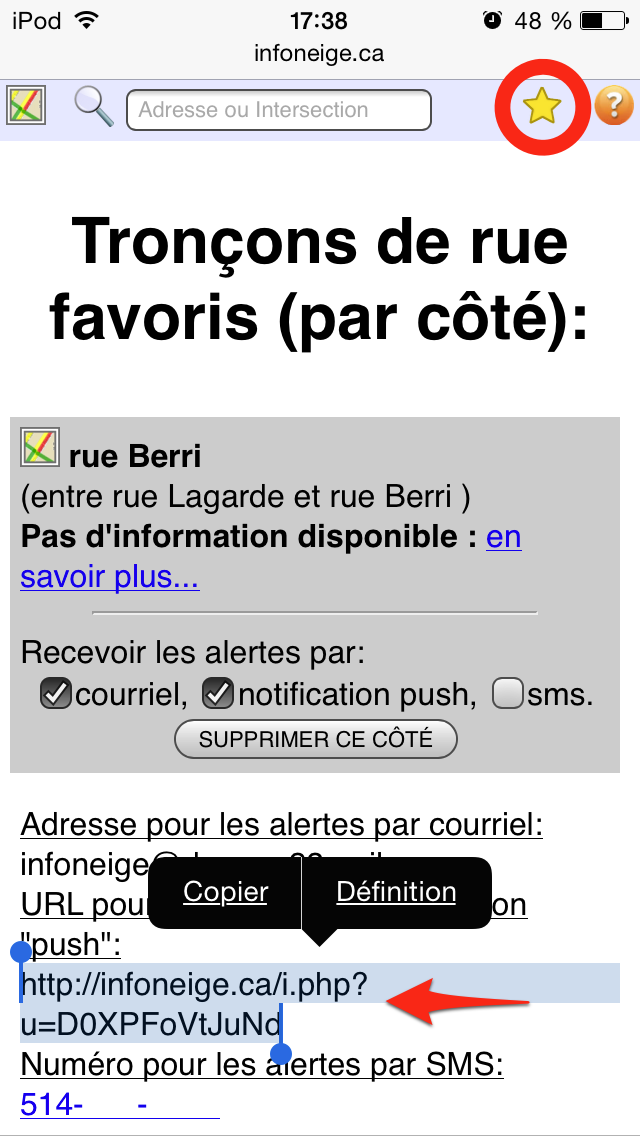 |
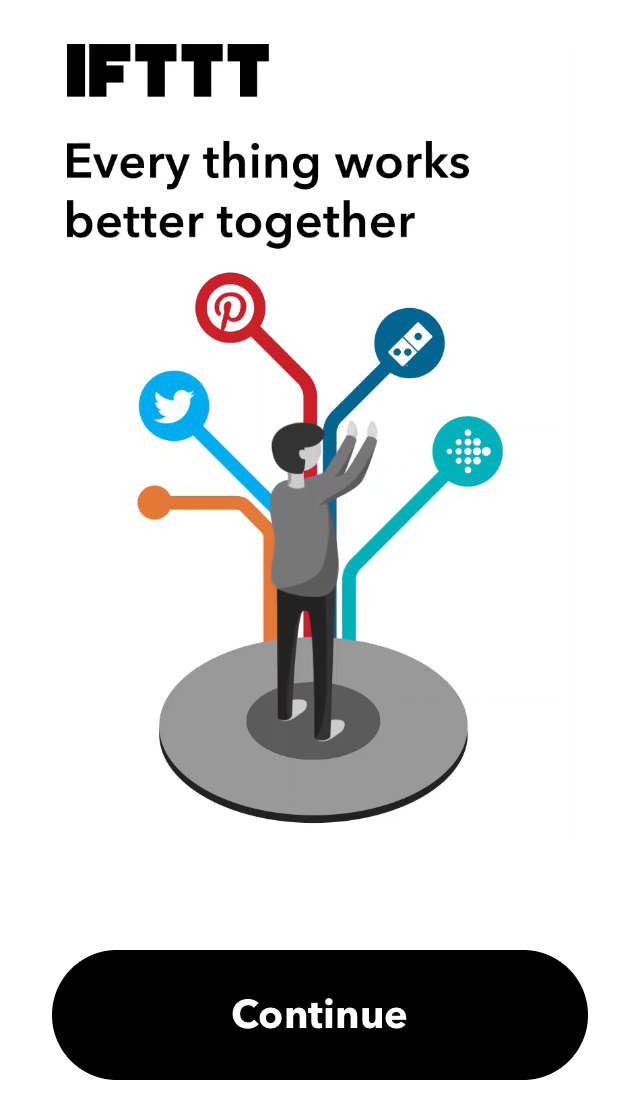 |
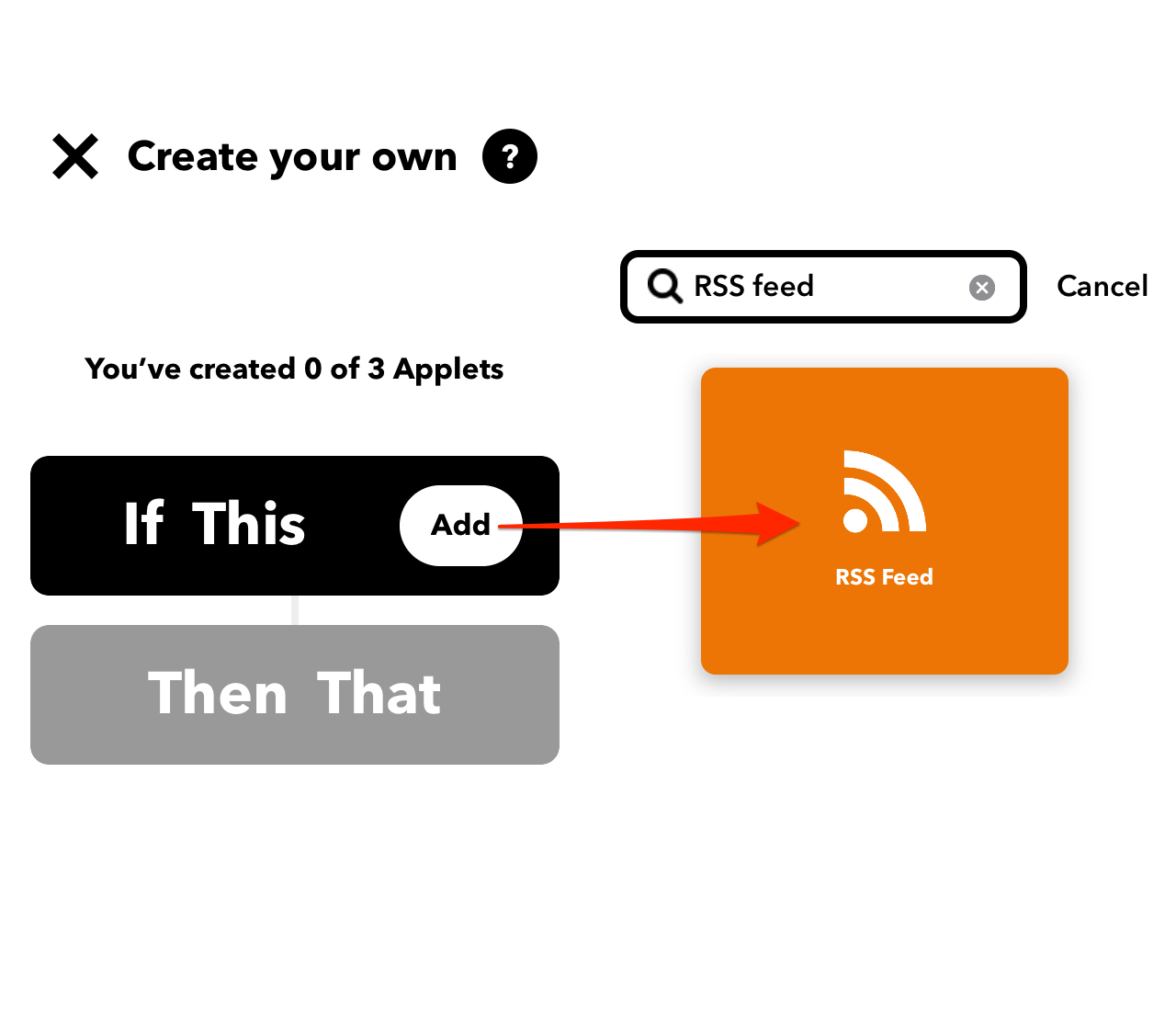 |
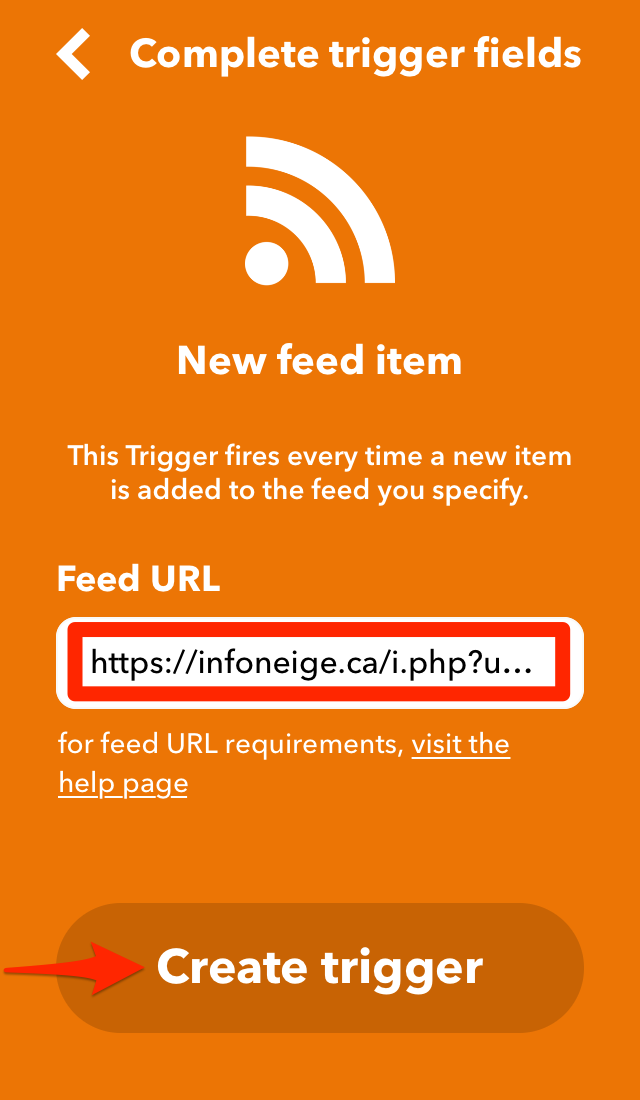 |
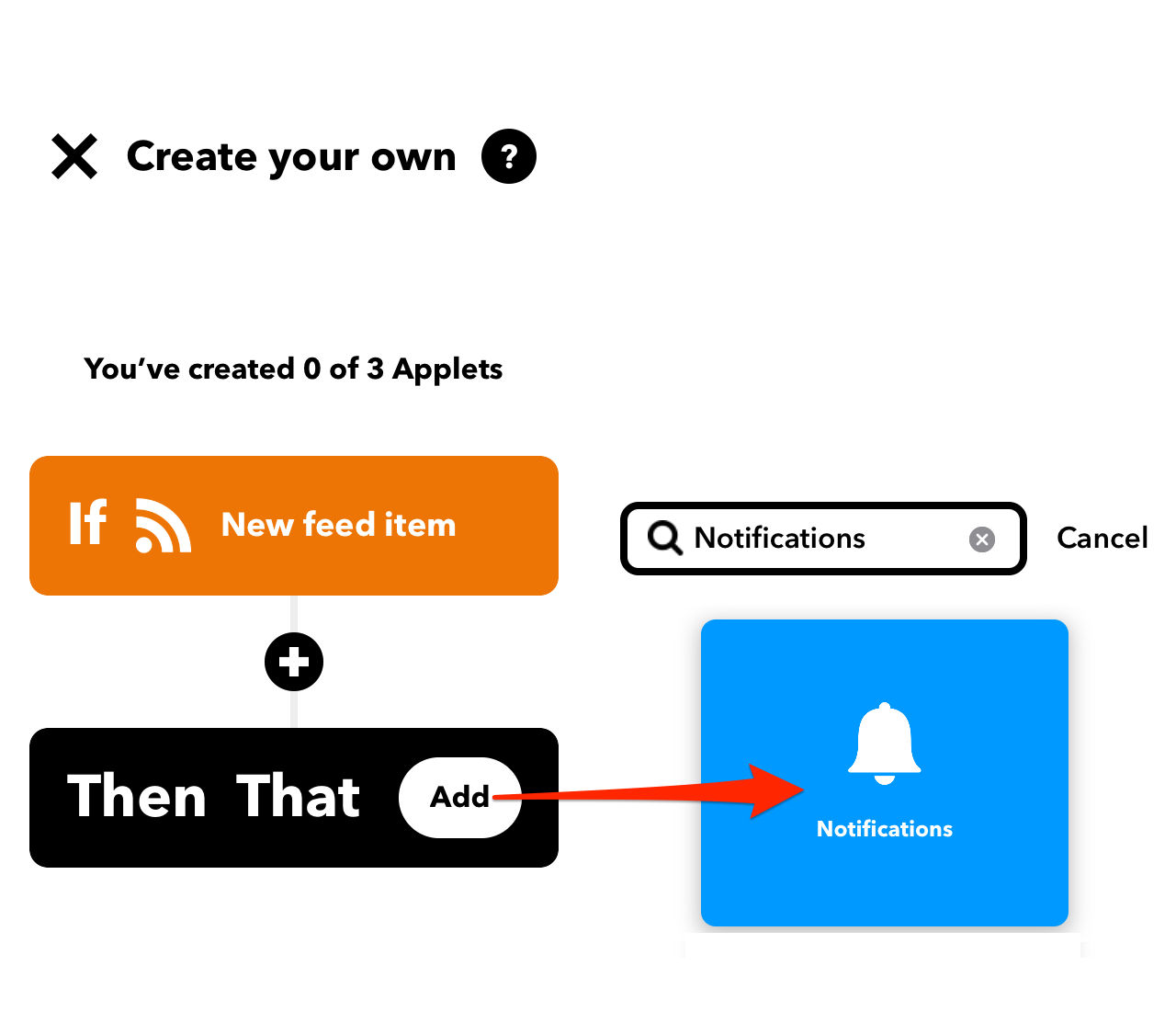 |
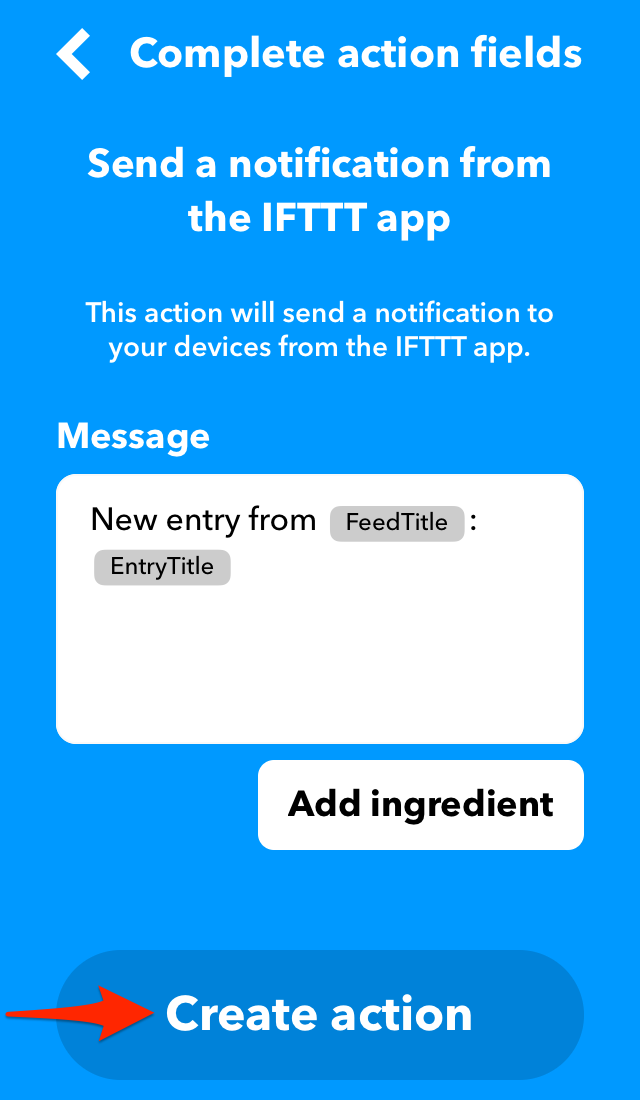 |
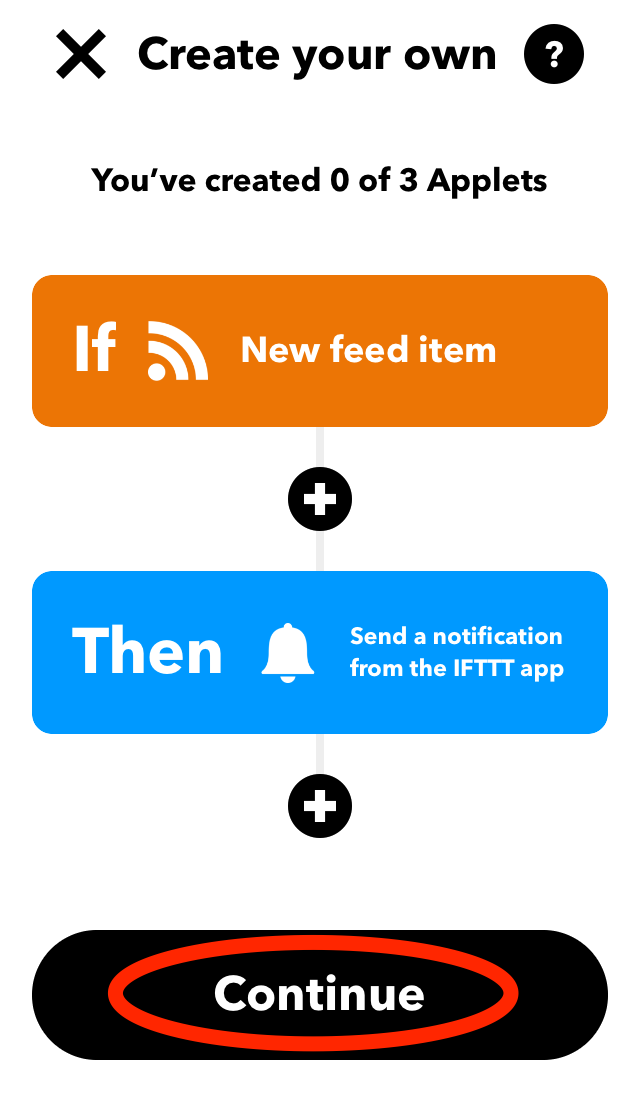 |
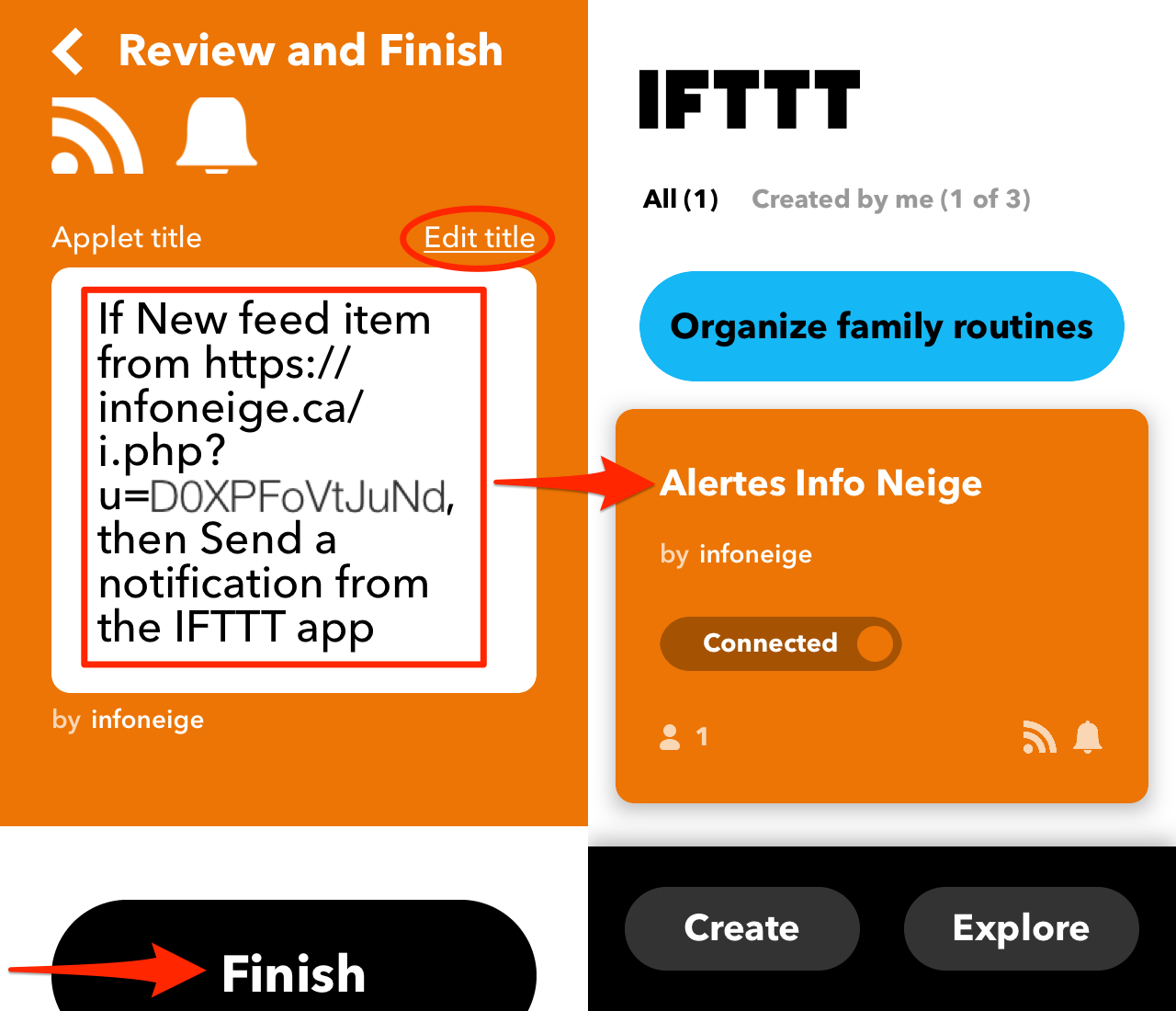 |
How much is the service?
Access to the City of Montreal open data on the https://infoneige.ca website is free.
Here is the pricing for the alert service:
| emails | FREE |
| "push" notifications | FREE |
| SMS | $ 2.99 for the winter |
How do I change my password?
You don't need any password. Access your personal space directly by following the link that was provided to you upon registration.
I lost the link to my personal space. How to retrieve it?
Just register again with the same email address, and you will receive a reminder email with the link to your personal space.
How do you use information collected at this website?
Please read our Privacy Policy.
I have another question. Where may I ask it?
For any question regarding snow removal and/or street signage, please contact your borough by dialing 311.
For any other question, you may send an email to info@infoneige.ca or post a message on Twitter @InfoNeige
Back to the home page